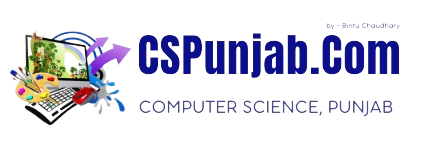Language : HTML -
The HyperText Markup Language or HTML is the standard markup language for documents designed to be displayed in a web browser. It defines the meaning and structure of web content. It is often assisted by technologies such as Cascading Style Sheets and scripting languages such as JavaScript.
You can hide columns with the visibility: collapse property:
<!DOCTYPE html>
<html>
<head>
<title>Hide Columns</title>
</head>
<body>
<h2>Hide Columns</h2>
<p>You can hide specific columns with the visibility property:</p>
<table style="width: 100%;">
<colgroup>
<col span="1">
<col span="1" style="visibility: collapse">
</colgroup>
<tr>
<th>#</th>
<th>Name of Student</th>
<th>Class</th>
</tr>
<tr>
<td>1.</td>
<td>Taranpreet Singh</td>
<td>6th</td>
</tr>
<tr>
<td>2.</td>
<td>Mehakpreet Kaur</td>
<td>7th</td>
</tr>
<tr>
<td>3.</td>
<td>Veerpal Kaur</td>
<td>8th</td>
</tr>
<tr>
<td>4.</td>
<td>Jasmeen</td>
<td>9th</td>
</tr>
<tr>
<td>5.</td>
<td>Sonia</td>
<td>10th</td>
</tr>
<tr>
<td>6.</td>
<td>Jaskaran Singh</td>
<td>11th</td>
</tr>
<tr>
<td>7.</td>
<td>Arshdeep Kaur</td>
<td>12th</td>
</tr>
</table>
<p><b>Note:</b> The table columns does not collapse properly in Safari browsers.</p>
</body>
</html>