How To Add a Favicon in HTML
You can use any image you like as your favicon. You can also create your own favicon on sites like https://www.favicon.cc.
Tip: A favicon is a small image, so it should be a simple image with high contrast.
A favicon image is displayed to the left of the page title in the browser tab, like this:
Live Demo & Try it yourself!
Output
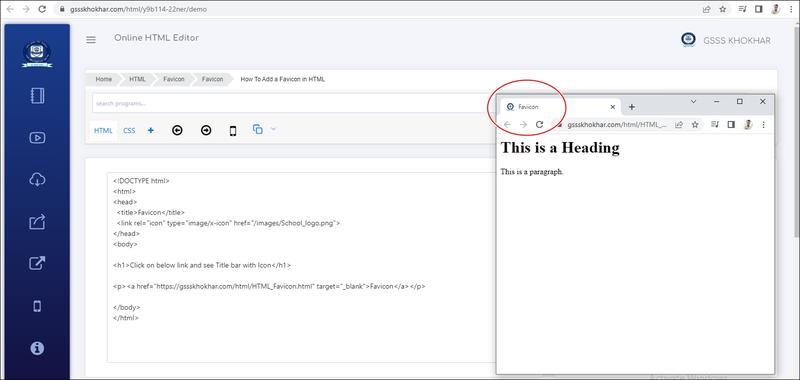
Now, save the "index.html" file and reload it in your browser. Your browser tab should now display your favicon image to the left of the page title.