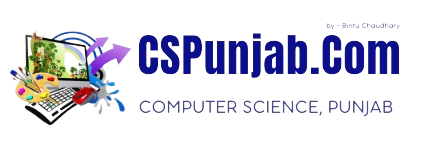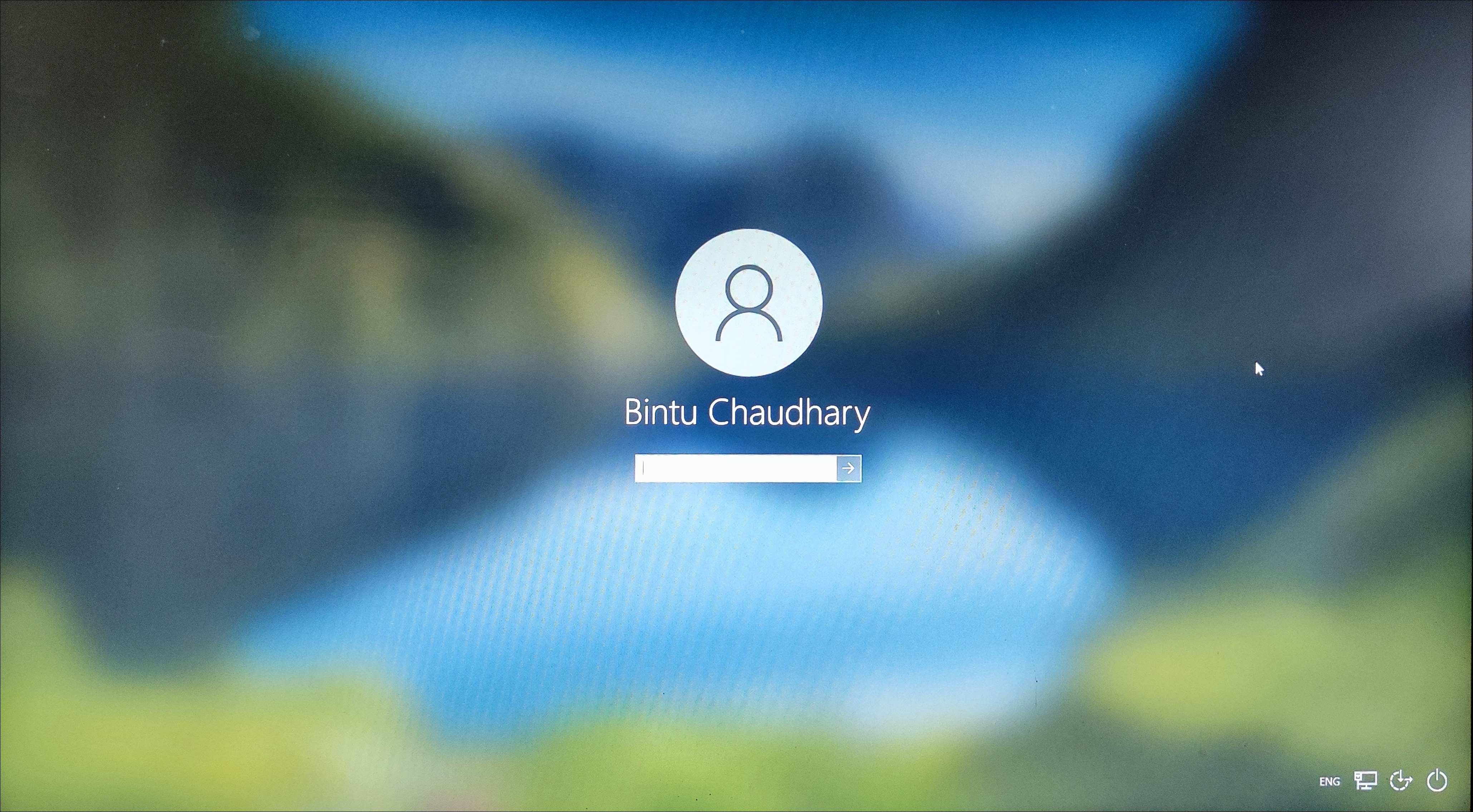COMPUTER SCIENCE
Innovative tech professional with 17+ years of experience working as a Government Computer Faculty & Programmer. Capable of working with a variety of technology and software solutions and managing databases. Valuable team member who has experience diagnosing problems and developing solutions.
When there's a task that can be done manually in 10 minutes but you find a way to automate it in 10 days. I'm gonna do what's called a Programmer move.
ਸਟਾਰਟਅੱਪ ਇੱਕ ਲੋਕੇਸ਼ਨ ਹੈ ਜੋ ਹਰ ਵਾਰ ਕੰਪਿਊਟਰ ਸ਼ੁਰੂ ਹੋਣ ਤੇ ਲੋਡ ਕਰਨ ਲਈ ਪ੍ਰੋਗਰਾਮਾਂ ਨੂੰ ਸਟੋਰ ਕਰਦਾ ਹੈ। ਵਿੰਡੋਜ਼ ਸਟਾਰਟਅੱਪ ਫੋਲਡਰ ਵਿੱਚ ਅੱਪਲੀਕੈਸ਼ਨ ਦਾ ਸ਼ਾਰਟਕੱਟ ਰੱਖ ਕੇ ਹਰ ਵਾਰ ਸ਼ੁਰੂ ਹੋਣ ਤੇ ਤੁਹਾਡੀਆਂ ਇੱਕ ਜਾਂ ਇੱਕ ਤੋਂ ਵੱਧ ਐਪਲੀਕੇਸ਼ਨਾਂ ਨੂੰ ਆਪਣੇ ਆਪ ਚਲਾ ਸਕਦਾ ਹੈ।
ਸਟਾਰਟਅੱਪ ਦੇ ਸਮੇਂ, ਵਿੰਡੋਜ਼ ਪ੍ਰੋਗਰਾਮਾਂ ਨੂੰ ਚਲਾਉਣ ਲਈ ਵੱਖ-ਵੱਖ ਥਾਵਾਂ ਤੇ ਦੇਖਦਾ ਹੈ; ਹਾਲਾਂਕਿ, ਸਟਾਰਟਅੱਪ ਫੋਲਡਰ ਤੁਹਾਡੀ ਐਪਲੀਕੇਸ਼ਨ ਨੂੰ ਜੋੜਨ ਦਾ ਸਭ ਤੋਂ ਆਸਾਨ ਤਰੀਕਾ ਹੈ। ਸਟਾਰਟਅੱਪ ਫੋਲਡਰ ਵਿਚ ਇੱਕ ਐਪਲੀਕੇਸ਼ਨ ਜੋੜਨ ਲਈ, ਹੇਠ ਲਿਖੇ ਕੰਮ ਕਰੋ :
1. ਐਕਸਪਲੋਰਰ ਨੂੰ ਸ਼ੁਰੂ ਕਰੋ।
2. ਪ੍ਰੋਗਰਾਮ ਆਈਕਨ ਤੇ ਸੱਜਾ ਕਲਿੱਕ ਕਰੋ।
3. ਸ਼ਾਰਟਕੱਟ ਬਨਾਉਣ ਦੀ ਆਪਸ਼ਨ ਚੁਣੋ।
4. ਹੇਠਾਂ ਢੁਕਵੇਂ ਫੋਲਡਰ ਵਿੱਚ ਸ਼ਾਰਟਕੱਟ ਨੂੰ ਡਰੇਗ ਕਰੋ :
ਵਿੰਡੋਜ਼ 7
ਸੀ:\ਯੂਜ਼ਰ\[ਯੂਜ਼ਰ ਨਾਮ]
\ਐਪਡਾਟਾ\ਰੋਮਿੰਗ
\ਮਾਈਕਰੋਸੋਫ਼ਟ\ਵਿੰਡੋ\ਸਟਾਰਟ ਮੀਨੂ
\ਪ੍ਰੋਗਰਾਮ\ਸਟਾਰਟਅੱਪ
ਵਿੰਡੋਜ਼ 10
1. ਰਨ ਕਮਾਂਡ ਲਈ ਵਿੰਡੋਜ਼ ਕੀ + ਆਰ ਦਬਾਓ
2. ਸੈੱਲ ਟਾਈਪ ਕਰੋ : ਸਟਾਰਟਅੱਪ।
(ਸਟਾਰਟਅੱਪ ਫੋਲਡਰ ਦਿਖੇਗਾ)
ਦਿਲਚਸਪ ਤੱਥ:
ਕਿਸੇ ਵੀ ਵਿੰਡੋਜ਼ ਯੂਜ਼ਰ ਲਈ ਜੋ ਹਰ ਵਾਰ ਆਪਣੇ ਕੰਪਿਊਟਰ ਦੇ ਸ਼ੁਰੂ ਹੋਣ ਤੇ ਪ੍ਰੋਗਰਾਮ ਸ਼ੁਰੂ ਕਰਨਾ ਚਾਹੁੰਦਾ ਹੈ, ਵਿੰਡੋਜ਼ ਸਟਾਰਟਅੱਪ ਫੋਲਡਰ ਵਿੱਚ ਇੱਕ ਸ਼ਾਰਟਕੱਟ ਰੱਖਿਆ ਜਾ ਸਕਦਾ ਹੈ।
Startup is a location that stores programs to load each time a computer starts. Windows can run one or more of your applications automatically each time it starts by placing a shortcut to the application in the Startup folder.
At startup, Windows looks in various locations for programs to run; however, the Startup folder is the simplest way to add your own application. To add an application to the Startup folder, do the following:
1. Launch Explorer.
2. Right click program icon.
3. Select Create Shortcut option.
4. Drag shortcut into appropriate folder below:
Windows 7
c:\Users\[username]
\AppData\Roaming
\Microsoft\Windows\Start Menu
\Programs\Startup
Windows 10
1. Press Windows Key+R for Run command
2. Type shell:startup.
(Startup folder appears)
Interesting Facts:
For any Windows user who wants to have a program startup each time their computer starts, a shortcut can be placed in the Windows Startup folder.